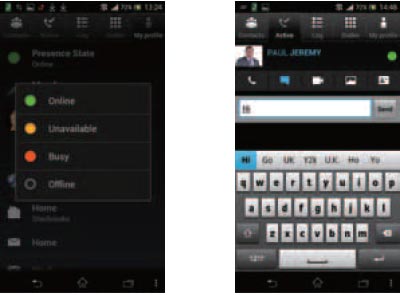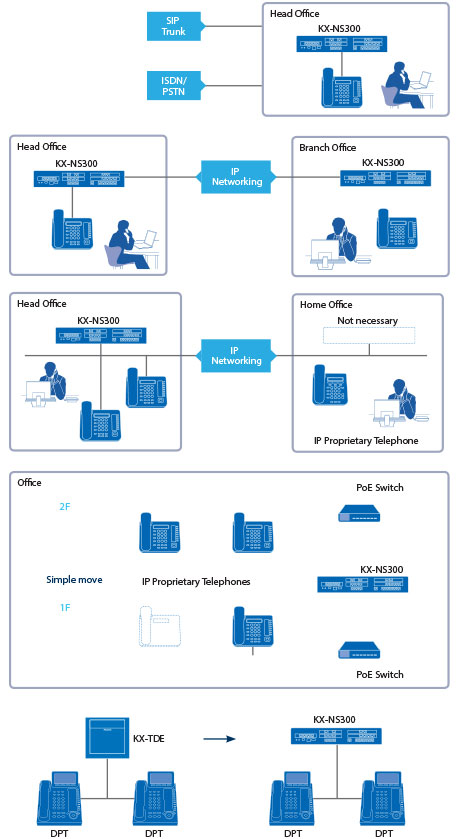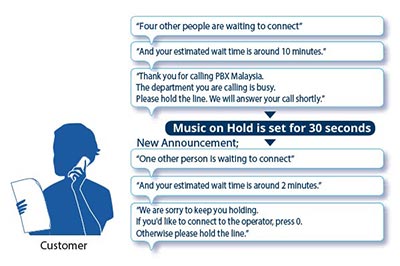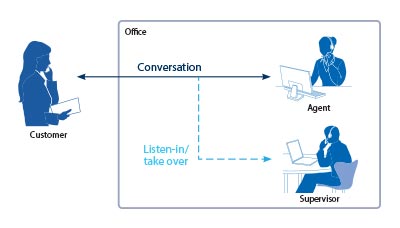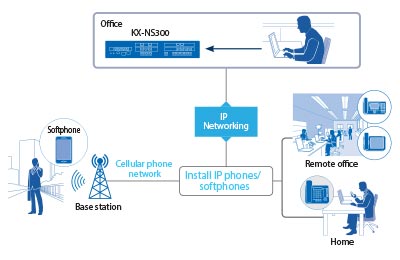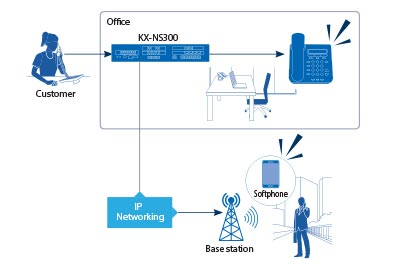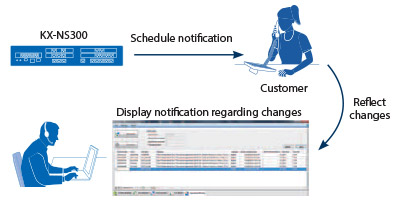How does Panasonic IP PBX Help Your Business?
Saving Costs by Adopting Panasonic KX-NS300 Smart IP PBX Hybrid System
Panasonic KX-NS300 can utilize the benefits of a hybrid system to help businesses lower costs and allow a quick return on investment.
The KX-NS300 has advanced features and starts from 6 analog trunks and 18 extensions, up to 192 extensions with an Expansion Unit. KX-NS300 is also a unified communication system that has rich IP features such as mobile linking, integrated voice mail and e-mail, instant messaging (chat), and presence information.
Saving Communication Costs
The adequate IP capacity of the KX-NS300 enables you to combine both IP and legacy trunks according to your needs, to construct systems that are flexible and cost-effective.
Saving Network Costs
Saving on Initial Investment
The KX-NS300 can utilize an IP network to use IP phones as head office extensions, without installing extra KX-NS300 units or special routers at remote sites. In other words, migration to an IP network enables installation costs to be saved.
Saving Running Costs
By using IP phones as extensions, you don’t need to change the settings at the PBX each time you change your office layout, as is normally required. Simply move the phone, and then connect it to the LAN for quick and easy use.
Using Existing Resources
Existing analog PTs and digital PTs from Panasonic can continue to be used, enabling a system to be replaced at a low cost without wasting resources.
IP PBX Key Features in Improving Customer Satisfaction
Improving customer satisfaction is the key to succeeding in business. The KX-NS300 provides services for smoothly responding and following up on customer queries. It is always important to understand the changes in customer needs and improve the support provided by staff. Continually performing these measures leads to improved customer service.
Built-in Auto Attendant / Voice Message System
As a standard feature, the KX-NS300 can connect customers to the appropriate section or operator according to their query in call routing with voice guidance. It can also prompt the customers to leave a voice message when the operator is away.
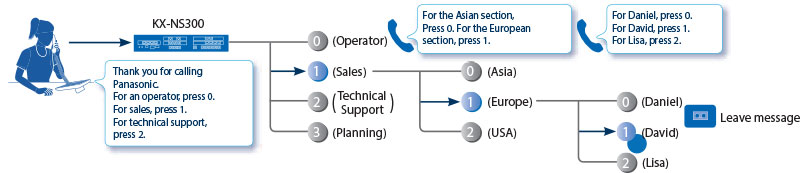
Enhanced Voice Mail System
The KX-NS300 can be expanded to a voice mail system that can record a maximum of 24 channels and 400 hours. KX-NS300 also sends an e-mail to notify you when you have new voice messages. The messages can also be received as attachment files and forwarded. E-mail notification can also be sent for missed calls where the customer did not leave a message, enabling you to quickly contact the customer./p>
Auto Recording and Backing Up Conversations
The Voice Mail System function can be used to automatically record conversations with customers. The recorded voice data can be automatically saved to USB memory or an external server via the internet and listened when required. The data can be used to understand problems or opportunities relating to customer service.
Call Centre Solution
The KX-NS300 includes an advanced call routing function for small to medium size call centers. This function can be used without an external CTI server. A more efficient call reception enables you to effectively utilize limited resources to assist in improving customer service.
- Queue Announcement
- Priority Routing for VIP Calls
- Uniform Call Distribution (UCD)
- Report per Agent/Group
- Busy Override
- Intercept Routing/Busy on Busy
- Monitor per Agent/Group
- 1:N Ringing (Group Ringing)/Delayed Ringing
Automatic Voice Guidance for Customers
The caller can recognise their position in the queue through voice guidance. They can then decide whether to stay in the queue or leave a message and hang up, according to the situation.
Monitoring Callers and Call History Report
The supervisor can monitor the live status of callers, agents, and grouped members, to understand on-site problems and improve their call center. Reports can also be used to understand problems or opportunities relating to customer service, and recorded call data can be backed up and restores via the network as necessary.

Integrating with a Variety of Applications
The built-in Call Centre Solution function can be expanded to suit more sophisticated call centres by installing CA Operator Console, CA Supervisor, and CA Module, etc applications. For example, installing CA Supervisor enables a supervisor to listen in on agent conversations and take over calls. This enables a supervisor to take over a call to handle a customer when agents cannot do so.
Improving Work Efficiency with Different Styles of Communication
Smart Remote Extension
Recent business requires customers and staff members to be contacted anywhere and anytime. As long as the KX-NS300 is in an environment that can connect to the internet, it can enable IP phones to be used as extensions for easily contacting people.
Various Communication Methods for Making Work More Efficient
Flexible communication methods are essential in current business situations. Communication Assistant (CA) from Panasonic and its applications provide you with the communication methods to meet your needs.
Remote Extension Setup
If you have an Internet connection, KX-NS300 enables you to easily install IP phones in locations distant from the office, such as the homes of teleworkers, mobile workers using softphones on smartphones. Connecting with IP networking enables IP phones* to be used as KX-NS300 extensions, without the need for any routers or extra devices.
*KX-NT500 series, KX-UT series, and third party SIP phones are supported.
Using Smartphone as Extensions
Softphones on smartphones used by mobile workers can be installed as KX-NS300 extensions, meaning they will not miss calls as long as they are in a Wi-Fi/3G/LTE environment, whether they are at the office or away.
One Numbered Extension
IP phones such as a desk phone or softphone can be paired to use a single number. This enables customers to easily contact staff with a single number, regardless of whether they are inside or outside the office.
Communication Assistant (CA)
CA is a highly intuitive PC-based application suite with a powerful point and clicks telephony and screen-based presence, availability, and a variety of collaboration tools. It can be used with or without a server.
CA Basic-Express/CA PRO For Personal Productivity
You can easily make calls by simply searching from a customizable contact list. You can also see the phone status and PC status of employees in remote rooms or branches from the PC on your desk.
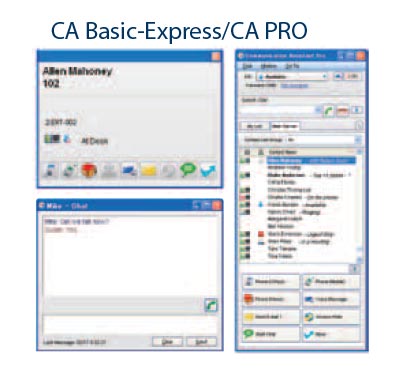
Integrating Microsoft Exchange Server with CA
When Microsoft Exchange Server is integrated with CA Client, your presence will automatically change according to the contents of your Exchange calendar.
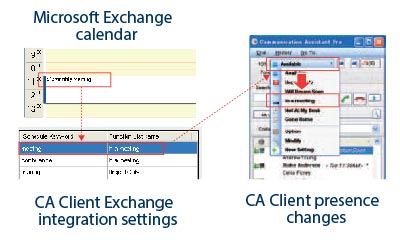
Linking with Panasonic Partner’s Applications
You can link with CA and Panasonic partner’s applications to provide various solutions.
Appointment Reminder
You can use text to speech to confirm appointments with customers. The customer can then follow the voice guidance to check and change schedules, and you can view the result on a PC.
Mobile Communication
Even when you are away from the office, you can use a softphone to check the presence of the other party and select an appropriate method of communication, such as text message, video, or voice chat.